环境
之前在 CentOS 6.5 上安装的 rally,虽然最后是能用,但由于 CentOS 6.5 上的 python 版本是 2.6,支持不是很好 (rally 的 python 版本是 2.7),问题很多,这次在 CentOS 7 上做尝试。
安装
-
克隆 Rally 的 git 仓库到本地。
$ git clone https://git.openstack.org/stackforge/rally -
切换到 Rally 的目录下,安装 Rally。
cd rally/ # ./install_rally.sh -v
- 在这个步骤中,rally 的安装脚本会自动安装需要的依赖。
-
安装完成后,提示如下:
====================================================================== Before every Rally session, activate the virtualenv of Rally: $ source /opt/rally/bin/activate You may put the following in your ~/.bashrc file for convenience: alias initrally='source /opt/rally/bin/activate' ====================================================================== ====================================================================== Information about your Rally installation: * Method: isolated * Virtual Environment at: /opt/rally * Database at: /opt/rally/database * Configuration file at: /etc/rally ======================================================================- 然后就可以用了,是不是好简单 0.0
注:
- Rally 默认情况下不会将信息输入日志。
- 可以使用
--log-dir和--log-file指定写入日志的目录和文件。 - 为了方便:
alias rally='rally --log-dir DIR --log-file FILE'。 - 之后执行测试时,可加上参数
-v/--verbose或-d/--debug,这样,输出信息就会写入所指定的日志中。
使用方法
由于我们之前安装 Rally 的时候使用的是 ./install_rally.sh -v,即使用了虚拟环境,所以,每次使用 rally 之前,要先激活虚拟环境,才能使用 rally:
# source /opt/rally/bin/activate
笔者注:
如果安装 Rally 时,是直接使用命令
./install_rally.sh而没有使用虚拟环境,可以直接使用 rally,不需要激活环境。
- 使用之前,可以用
rally --help看一下帮助信息。
# 内容太多就搬运一点点
Command categories:
{version,bash-completion,info,use,task,show,verify,deployment}
- 说明 rally 之后可以加上以上子命令,要查看各个子命令的帮助信息可以像这样:
# rally [Command] --help
创建环境
-
先列出现有的环境:
# rally deployment list # 由于还没有创建测试环境,提示如下: There are no deployments. To create a new deployment, use: rally deployment create -
创建测试环境:
创建测试环境有两种方法:
如果安装 rally 的机器上正好有一套环境,要测试这套环境,可以使用命令:
# rally deployment create --fromenv --name local_deployment +--------------------------------------+----------------------------+------------------+------------------+--------+ | uuid | created_at | name | status | active | +--------------------------------------+----------------------------+------------------+------------------+--------+ | 85ba9834-10a9-45d3-8a22-859c57eb4c02 | 2015-03-13 08:52:56.873452 | local_deployment | deploy->finished | | +--------------------------------------+----------------------------+------------------+------------------+--------+ Using deployment: 85ba9834-10a9-45d3-8a22-859c57eb4c02 ~/.rally/openrc was updated HINTS: * To get your cloud resources, run: rally show [flavors|images|keypairs|networks|secgroups] * To use standard OpenStack clients, set up your env by running: source ~/.rally/openrc OpenStack clients are now configured, e.g run: glance image-list如果安装 rally 的机器上没有环境,想要测试其他环境,则将环境信息写入配置文件中,使用以下命令:
# rally deployment create --filename existing.json --name other_deployment +--------------------------------------+----------------------------+------------------+------------------+--------+ | uuid | created_at | name | status | active | +--------------------------------------+----------------------------+------------------+------------------+--------+ | 7e960dae-5235-4f6b-b51d-f4ddb6fc13c7 | 2015-03-13 08:58:30.635758 | other_deployment | deploy->finished | | +--------------------------------------+----------------------------+------------------+------------------+--------+ Using deployment: 7e960dae-5235-4f6b-b51d-f4ddb6fc13c7 ~/.rally/openrc was updated HINTS: * To get your cloud resources, run: rally show [flavors|images|keypairs|networks|secgroups] * To use standard OpenStack clients, set up your env by running: source ~/.rally/openrc OpenStack clients are now configured, e.g run: glance image-list其中,在
~/rally/samples/deployments目录下有配置文件样例existing.json,根据该配置文件中的格式写好配置文件即可。以下是该文件的样例:{ "type": "ExistingCloud", "auth_url": "http://example.net:5000/v2.0/", "region_name": "RegionOne", "endpoint_type": "public", "admin": { "username": "admin", "password": "myadminpass", "tenant_name": "demo" } }
检查环境可用性
# rally deployment check
keystone endpoints are valid and following services are available:
+----------+----------------+-----------+
| services | type | status |
+----------+----------------+-----------+
| cinder | volume | Available |
| cinderv2 | volumev2 | Available |
| glance | image | Available |
| heat | orchestration | Available |
| heat-cfn | cloudformation | Available |
| keystone | identity | Available |
| neutron | network | Available |
| nova | compute | Available |
| nova_ec2 | ec2 | Available |
| swift | object-store | Available |
| swift_s3 | s3 | Available |
+----------+----------------+-----------+
查看测试环境
-
确认当前所使用的测试环境:
# rally deployment list +--------------------------------------+----------------------------+------------------+------------------+--------+ | uuid | created_at | name | status | active | +--------------------------------------+----------------------------+------------------+------------------+--------+ | 85ba9834-10a9-45d3-8a22-859c57eb4c02 | 2015-03-13 08:52:56.873452 | local_deployment | deploy->finished | | | 7e960dae-5235-4f6b-b51d-f4ddb6fc13c7 | 2015-03-13 08:58:30.635758 | other_deployment | deploy->finished | * | +--------------------------------------+----------------------------+------------------+------------------+--------+看到
active中显示当前所使用的测试环境为 other_deployment。 -
如果要使用另一个测试环境进行测试,可以执行以下命令:
# rally use deployment --deployment local_deployment Using deployment: 85ba9834-10a9-45d3-8a22-859c57eb4c02 ~/.rally/openrc was updated HINTS: * To get your cloud resources, run: rally show [flavors|images|keypairs|networks|secgroups] * To use standard OpenStack clients, set up your env by running: source ~/.rally/openrc OpenStack clients are now configured, e.g run: glance image-list
笔者注:
- 如果懒,上述命令可以写成:
rally use deployment local_deployment。- 原本可以使用命令
rally deployment use --deployment [ DEPLOYMENT_NAME | UUID ]完成上述操作的。但是由于 Rally 0.0.2 发布后将命令换为rally use XXX了。- 关于 Rally 0.0.2 的信息,请看 Release Note。
使用 info
笔者以前没有太重视这个命令,现在发现这个命令给了我们很多的信息,是非常有用的。因此,在开始使用 Rally 执行测试之前,先看看 info 都给了我们什么重要的信息。
Rally 中的测试用例在其代码中已经写好并实现,其测试用例放在 Rally 项目下的 samples/ 目录中。如果需要查看场景测试的信息,并了解其测试目的,可以使用下列命令进行查看:
# rally info BenchmarkScenarios
-----------------------------
Rally - Benchmark scenarios
-----------------------------
Benchmark scenarios are what Rally actually uses to test the performance of an OpenStack deployment.
Each Benchmark scenario implements a sequence of atomic operations (server calls) to simulate
interesing user/operator/client activity in some typical use case, usually that of a specific OpenStack
project. Iterative execution of this sequence produces some kind of load on the target cloud.
Benchmark scenarios play the role of building blocks in benchmark task configuration files.
Scenarios in Rally are put together in groups. Each scenario group is concentrated on some specific
OpenStack functionality. For example, the 'NovaServers' scenario group contains scenarios that employ
several basic operations available in Nova.
List of Benchmark scenario groups:
--------------------------------------------------------------------------------------------
Name Description
--------------------------------------------------------------------------------------------
Authenticate Benchmark scenarios for the authentication mechanism.
CeilometerAlarms Benchmark scenarios for Ceilometer Alarms API.
CeilometerMeters Benchmark scenarios for Ceilometer Meters API.
CeilometerQueries Benchmark scenarios for Ceilometer Queries API.
CeilometerResource Benchmark scenarios for Ceilometer Resource API.
CeilometerStats Benchmark scenarios for Ceilometer Stats API.
CinderVolumes Benchmark scenarios for Cinder Volumes.
DesignateBasic Basic benchmark scenarios for Designate.
Dummy Dummy benchmarks for testing Rally benchmark engine at scale.
GlanceImages Benchmark scenarios for Glance images.
HeatStacks Benchmark scenarios for Heat stacks.
KeystoneBasic Basic benchmark scenarios for Keystone.
MistralWorkbooks Benchmark scenarios for Mistral workbook.
NeutronNetworks Benchmark scenarios for Neutron.
NovaKeypair Benchmark scenarios for Nova keypairs.
NovaSecGroup Benchmark scenarios for Nova security groups.
NovaServers Benchmark scenarios for Nova servers.
Quotas Benchmark scenarios for quotas.
Requests Benchmark scenarios for HTTP requests.
SaharaClusters Benchmark scenarios for Sahara clusters.
SaharaJob Benchmark scenarios for Sahara jobs.
SaharaNodeGroupTemplates Benchmark scenarios for Sahara node group templates.
TempestScenario Benchmark scenarios that launch Tempest tests.
VMTasks Benchmark scenarios that are to be run inside VM instances.
ZaqarBasic Benchmark scenarios for Zaqar.
--------------------------------------------------------------------------------------------
To get information about benchmark scenarios inside each scenario group, run:
$ rally info find <ScenarioGroupName>
该命令列出了所有可用的测试场景的组 (ScenarioGroup),有这么多~
其中,在 Description 部分,对每个组所进行的测试进行了描述。
可以使用命令 rally info find <ScenarioGroupName> 查看某个组中,具体某个场景测试的功能,如:
# rally info find Authenticate
-----------------------------------------
Authenticate (benchmark scenario group)
-----------------------------------------
Benchmark scenarios for the authentication mechanism.
Benchmark scenarios for different types of OpenStack clients like Keystone,
Nova etc.
Benchmark scenarios:
---------------------------------------------------------------------------------------
Name Description
---------------------------------------------------------------------------------------
Authenticate.keystone Check Keystone Client.
Authenticate.validate_cinder Check Cinder Client to ensure validation of token.
Authenticate.validate_glance Check Glance Client to ensure validation of token.
Authenticate.validate_heat Check Heat Client to ensure validation of token.
Authenticate.validate_neutron Check Neutron Client to ensure validation of token.
Authenticate.validate_nova Check Nova Client to ensure validation of token.
---------------------------------------------------------------------------------------
笔者注:
可以通过
rally info --help命令查看相关信息,了解 Rally 一些参数或测试的用法。
执行场景测试任务
-
切换到
samples目录:# cd samples/tasks/scenarios/samples 目录下有很多测试用例,这里选用其中的
task/scenarios/来进行一些说明。 -
看看都有什么场景测试 (对应上述的
rally info find Authenticate的结果):# ls authenticate cinder dummy heat mistral nova README.rst sahara vm ceilometer designate glance keystone neutron quotas requests tempest-do-not-run-against-production zaqar -
以
authenticate为例:切换到
authenticate目录:# cd authenticate/查看可用的用例:
# ls keystone.json token_validate_cinder.json token_validate_glance.json token_validate_heat.json token_validate_neutron.json token_validate_nova.json keystone.yaml token_validate_cinder.yaml token_validate_glance.yaml token_validate_heat.yaml token_validate_neutron.yaml token_validate_nova.yaml -
vi 打开
keystone.json看一下配置文件怎么写:{ "Authenticate.keystone": [ { "runner": { "type": "constant", "times": 100, "concurrency": 5 }, "context": { "users": { "tenants": 3, "users_per_tenant": 50 } } } ] }关于其中各个参数的解释在另一篇博客 Rally 的概念 中有写,这里就不解释了。
这里把
"times": 100改为 10,"users_per_tenant": 50改为 5。 -
执行测试任务:
# rally task start keystone.json -------------------------------------------------------------------------------- Preparing input task -------------------------------------------------------------------------------- Input task is: { "Authenticate.keystone": [ { "runner": { "type": "constant", "times": 10, "concurrency": 5 }, "context": { "users": { "tenants": 3, "users_per_tenant": 5 } } } ] } -------------------------------------------------------------------------------- Task e940da9c-d2c5-499a-bad3-c744c211e78a: started -------------------------------------------------------------------------------- Benchmarking... This can take a while... To track task status use: rally task status or rally task detailed -------------------------------------------------------------------------------- Task e940da9c-d2c5-499a-bad3-c744c211e78a: finished -------------------------------------------------------------------------------- test scenario Authenticate.keystone args position 0 args values: OrderedDict([(u'runner', OrderedDict([(u'type', u'constant'), (u'concurrency', 5), (u'times', 10)])), (u'context', OrderedDict([(u'users', OrderedDict([(u'project_domain' , u'default'), (u'users_per_tenant', 5), (u'tenants', 3), (u'resource_management_workers', 30), (u'user_domain', u'default')]))]))]) +--------+-----------+-----------+-----------+---------------+---------------+---------+-------+ | action | min (sec) | avg (sec) | max (sec) | 90 percentile | 95 percentile | success | count | +--------+-----------+-----------+-----------+---------------+---------------+---------+-------+ | total | 0.132 | 0.239 | 0.368 | 0.353 | 0.361 | 100.0% | 10 | +--------+-----------+-----------+-----------+---------------+---------------+---------+-------+ Load duration: 0.618978023529 Full duration: 29.6674039364 HINTS: * To plot HTML graphics with this data, run: rally task report e940da9c-d2c5-499a-bad3-c744c211e78a --out output.html * To get raw JSON output of task results, run: rally task results e940da9c-d2c5-499a-bad3-c744c211e78a Using task: e940da9c-d2c5-499a-bad3-c744c211e78a -
根据提示,可以用以下命令将测试结果导出为 html 格式:
# rally task report e940da9c-d2c5-499a-bad3-c744c211e78a --out output.html可以将其中的
output.html替换为要存放这个 html 文件的路径及名称。然后就可以在网页上打开看啦,是这个样子:
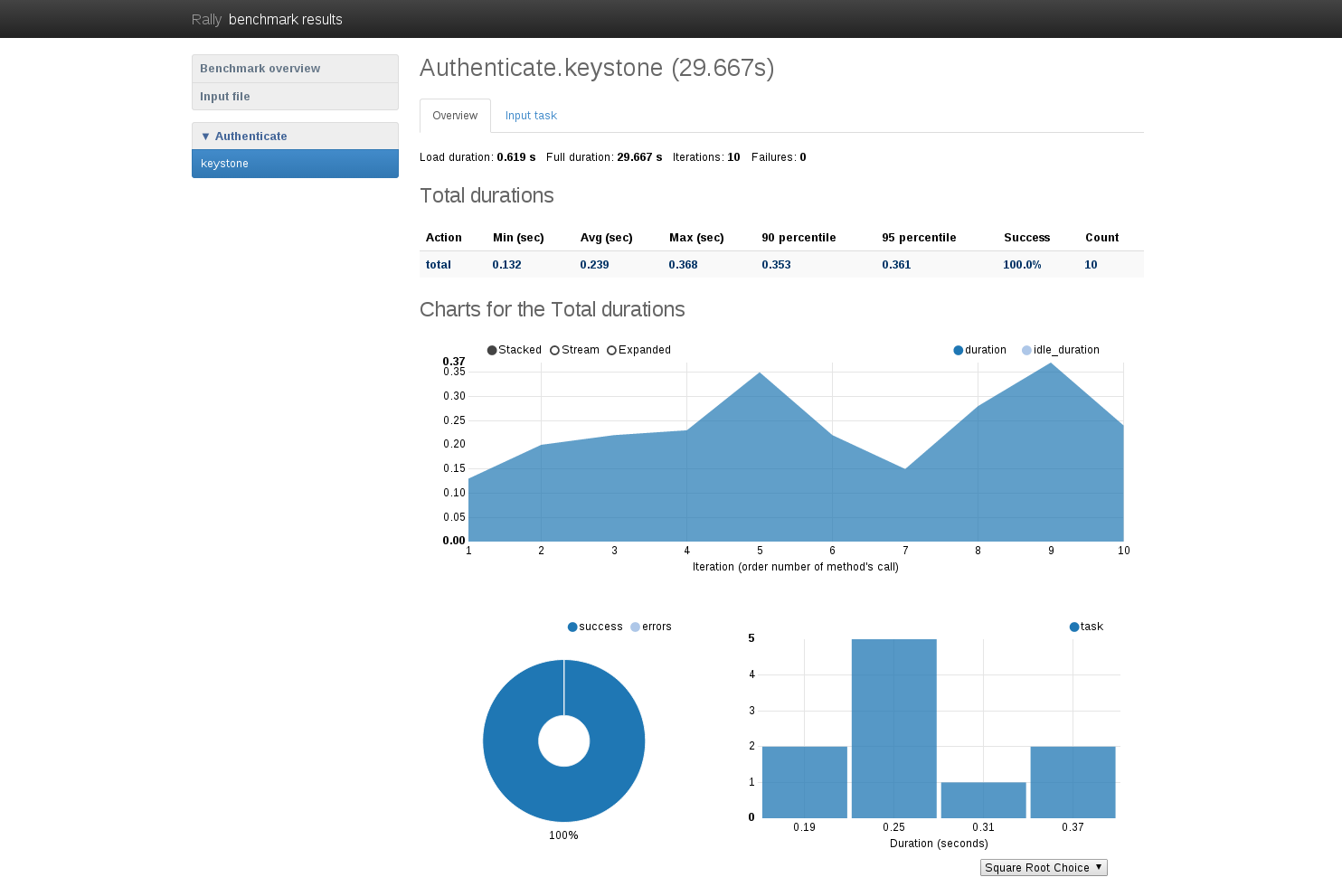
当测试有失败时,输出的 html 文件会是这样子:
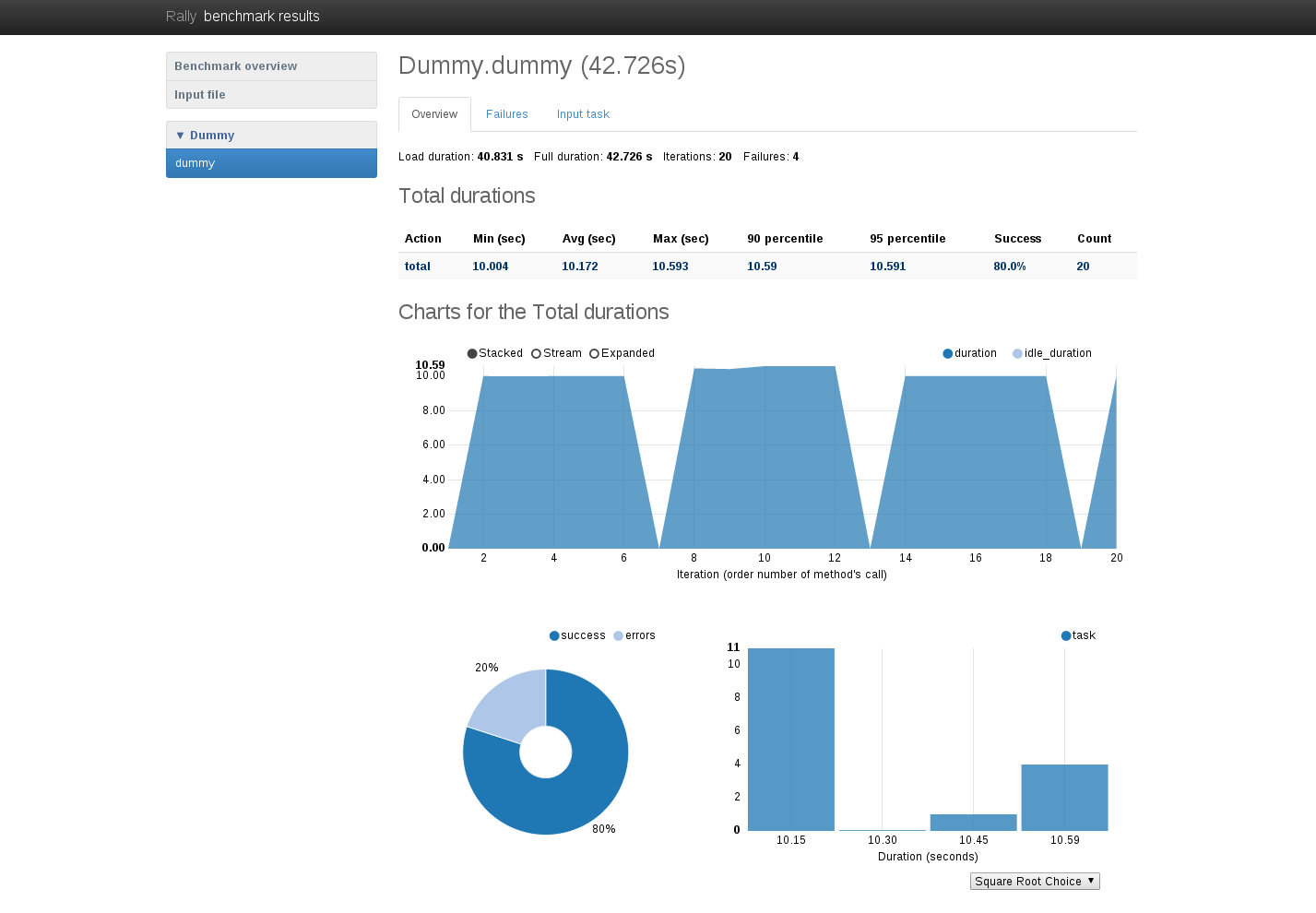
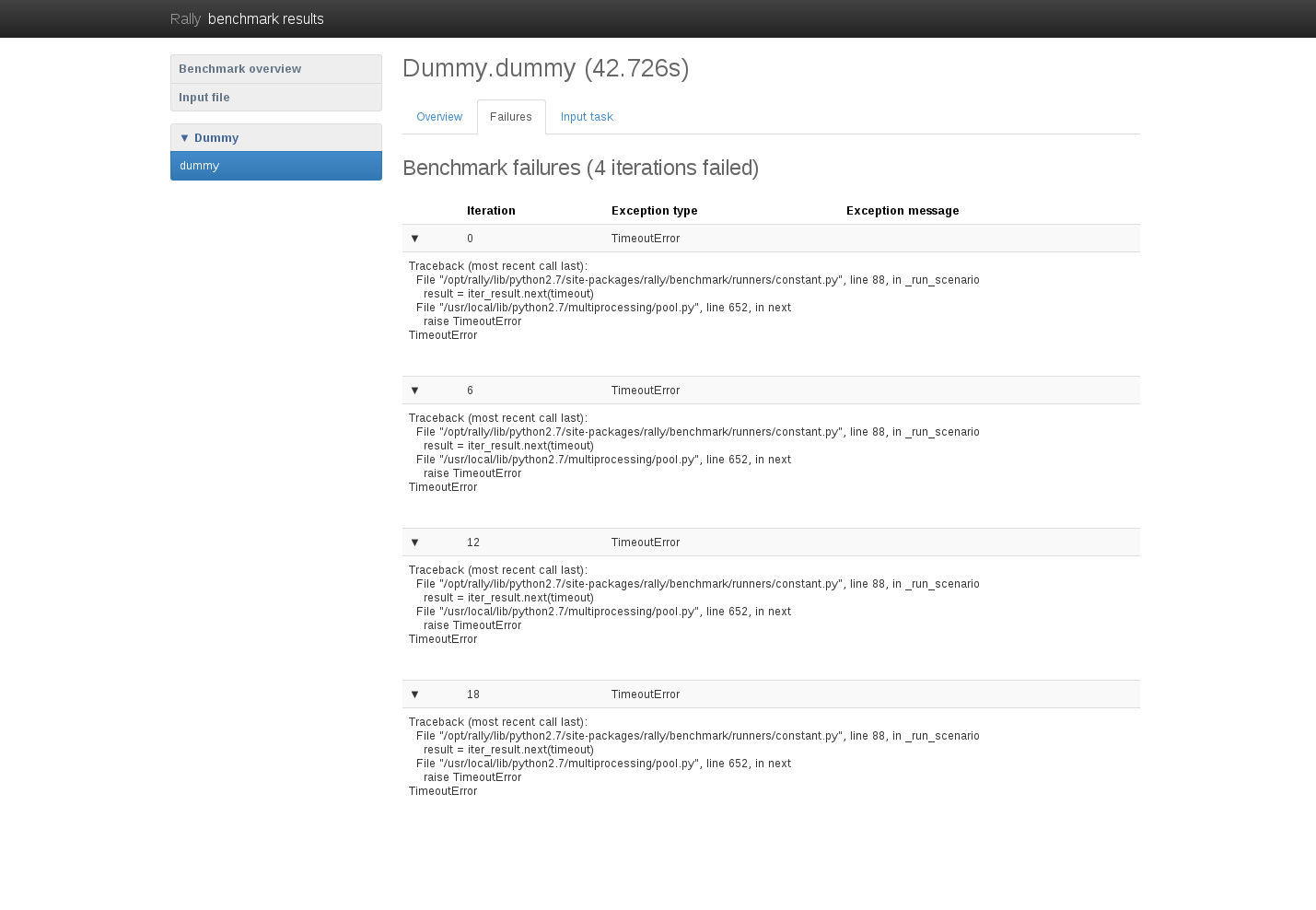
-
此外,可以查看测试的状态和详细信息:
# rally task status [TASK_UUID] * 这个命令会显示任务正在运行 (running)、完成 (finished) 或失败 (failed)。# rally task detailed [TASK_UUID] * 这个命令会显示任务的状态和执行结果。
用 Tempest 进行测试
Rally 整合了 Tempest,因此,可以通过 Rally 使用 Tempest 对环境进行测试。
使用 rally verify [Commands] 即可:
# rally verify start --help
usage: rally verify start [-h] [--deploy-id ACTION_KWARG_DEPLOYMENT]
[--deployment ACTION_KWARG_DEPLOYMENT]
[--set ACTION_KWARG_SET_NAME]
[--regex ACTION_KWARG_REGEX]
[--tempest-config ACTION_KWARG_TEMPEST_CONFIG]
[--no-use]
[action_args [action_args ...]]
Start set of tests.
optional arguments:
-h, --help show this help message and exit
--deploy-id ACTION_KWARG_DEPLOYMENT
DEPRECATED! UUID of the deployment.
--deployment ACTION_KWARG_DEPLOYMENT
UUID or name of a deployment.
--set ACTION_KWARG_SET_NAME
Name of tempest test set. Available sets: full,
scenario, smoke, application_catalog, baremetal,
compute, data_processing, dns, identity, image,
network, object_storage, orchestration, telemetry,
volume
--regex ACTION_KWARG_REGEX
Regular expression of test.
--tempest-config ACTION_KWARG_TEMPEST_CONFIG
User specified Tempest config file location
--no-use Don't set new task as default for future operations
由帮助命令,可知,我们可以使用的 tempest 测试设置有:full, scenario, smoke, application_catalog, baremental, compute, date_processing, dns, identity, image, network, object_storage, orchestration, telemetry, volume。
这里就不列出 Tempest 的测试了。
Rally 的功能比想象中要强大一些,这只是使用的一小部分。
